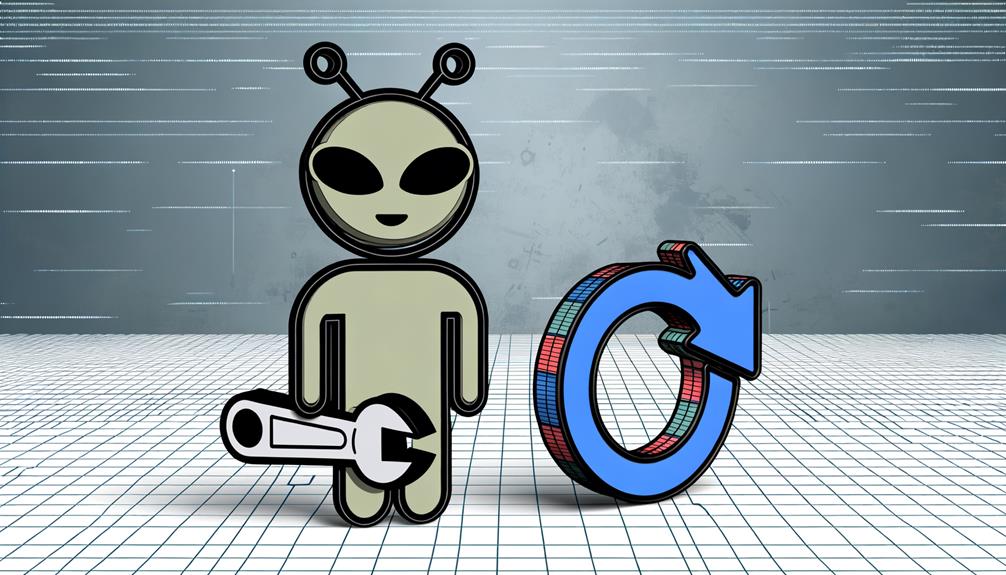Imagine standing at the crossroads of your digital journey on Reddit, contemplating a fresh identity that better reflects who you’ve become or what you now stand for. It’s a scenario many face, yet few navigate with ease due to the platform’s specific guidelines and technical steps. If you’ve created your account using your Google account or Apple ID, you’re in luck as you have a one-time golden ticket to change your username within the initial 30 days. Whether you’re tethered to a desktop or prefer the swift taps on your mobile, the process varies slightly, yet remains accessible with the right guidance. You might wonder, what if the grace period has lapsed, or what steps to undertake for a seamless transition without losing your digital persona? The journey ahead unveils not just the ‘how-to’, but also equips you with tips to select a username that stands the test of time and maintains your account’s security, ensuring you’re not left in the shadows of your former digital self.
Understanding Reddit’s Policy

Understanding Reddit’s policy on username changes is crucial, especially since you’ve got a narrow window of just 30 days post-account creation via Google or Apple ID to make any adjustments. This unique opportunity allows for a username change, a feature not commonly found on other platforms. So, if you’re pondering over the perfect username after creating your account, remember, the clock is ticking.
Reddit’s policy is strict; if you miss this 30-day period, you cannot change your username later. This means you’re stuck with your initial choice unless you’re willing to start fresh with a new account. Fortunately, creating a new account with the same email address is a loophole that Reddit allows. However, this comes with its own set of challenges, such as losing your karma and subreddit subscriptions.
It’s also worth noting that the username change option is a privilege extended only to those who have used Google or Apple ID for account creation. If you’ve created your account using any other method, this option isn’t available to you. So, if you’re in this window of opportunity, make your username count.
Preparing for Username Change

Are you ready to pick a username that truly reflects your personality on Reddit? Before you dive into changing your Reddit username, there are a few critical steps to prepare. First, verify that your account was created using Google or Apple ID, as this is a prerequisite for the option to Change Username. Remember, if it’s been over 30 days since your account was established through these platforms, you’ll miss out on the chance to select a new username.
If you’re within this window, or if you find yourself unable to change your username, consider creating a new account using the same email on any platform. This workaround lets you start fresh but keep your email consistent.
To initiate the Change: Reddit process on a computer, click on your avatar or username at the top-right corner. On mobile, tap your profile photo, then select ‘My profile.’ Following this, Reddit will ask you to enter your email address. After entering it, navigate to where you can Save Username. Be sure to double-check your choice before saving, as once your username is finalized, it represents your digital persona until you decide to change it again or create a new account.
Changing Username on Desktop

Changing your Reddit username from a desktop is straightforward; just click your avatar or username at the top-right corner to get started. Here’s how you can change your Reddit username on your preferred web browser:
- Sign In: If you’re not already signed in, make sure to log into your Reddit account. You’ll need to do this before you can proceed with changing your username on desktop.
- Navigate to Profile: Once logged in, click ‘Profile’ near the top of the menu. This is where you’ll check if you’re eligible to change your Reddit username.
- Look for the Option: If you meet the requirements (such as having created your account with Google or Apple ID and being within 30 days of account creation), you’ll see a pop-up or an option asking if you’d like to change your username. If you don’t see this option, unfortunately, you might not be eligible to change your Username on Reddit at this time.
- Change and Save: Click on “Change” to enter your new desired username. Follow the provided prompts and, once you’re happy with your new username, click “Save” to finalize the change.
Changing Username on Mobile

If you’re on the go, changing your Reddit username via the mobile app is just as simple. First, tap your profile photo at the top-right corner of the Reddit mobile app to access your profile. If you’ve signed up with an Apple ID or Google account and it’s been 30 days or less, you’ll see a pop-up asking if you’d like to change your username. Here’s a quick table to guide you through:
| Action | Location | Result |
| Tap your profile photo | Top-right corner | Access your profile |
| Select ‘My profile’ | Near the top of the menu | Navigate to change username |
| See a pop-up | If eligible | Option to change username |
| Tap on ‘Change’ | In the pop-up | Initiate username change |
| Tap ‘Save Username’ | Confirmation step | Confirm your new username |
Select ‘My profile’ to start the process. If you’re eligible, a pop-up will appear asking if you’d like to change your username now. Tap ‘Save Username’ after you’ve made your choice to confirm. Changing your username on mobile ensures your existing Reddit experience aligns with your new identity, seamlessly.
Creating a New Reddit Account
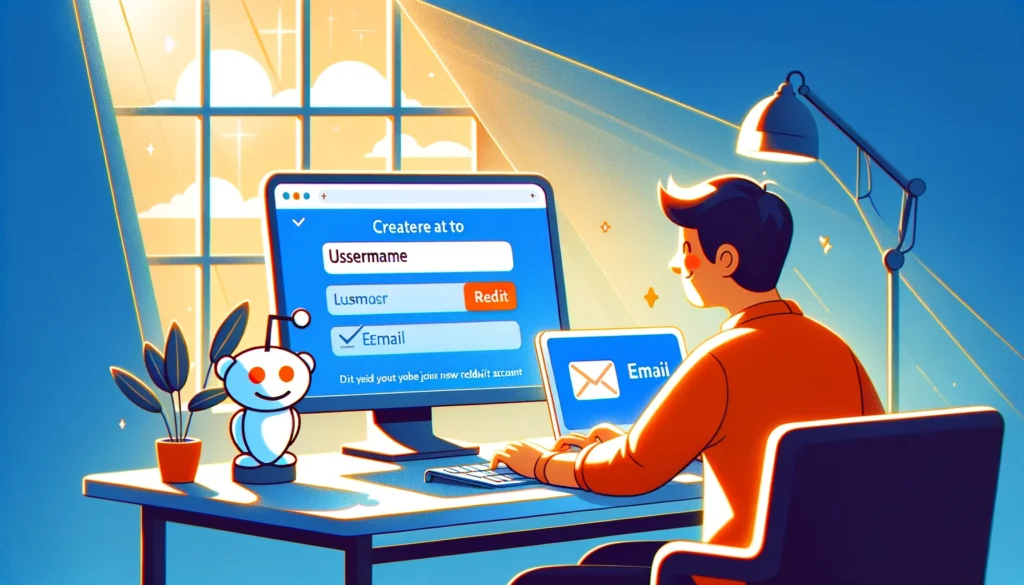
After exploring how to update your existing Reddit username, let’s look at how you can start fresh by creating a new account. Whether you’re seeking a new start or your first venture into Reddit, creating a new account is a straightforward process. Here are key steps to follow:
- Choose Your Sign-Up Method: Decide whether to use an email address, Google, or Apple ID. Your choice here will affect how you can manage your account in the future.
- Select a Unique Username: Your new username is how you’ll be recognized. Since it can’t be changed easily, choose wisely to reflect your online persona.
- Create a Strong Password: Security is crucial. Make sure your password is robust to protect your new account from unauthorized access.
- Verify Your Email (If Applicable): If you signed up using an email address, you’ll need to verify it to complete account creation. This step ensures your account’s security and enables Reddit’s full features.
Creating a new Reddit account offers you a blank slate. Whether it’s to embody a new username or simply to start anew, once you’ve created your Reddit account, you’re set to explore and contribute to the vast communities within Reddit.
Transitioning to Your New Username

Once you’ve decided to embrace a new online identity by transitioning to your new username, it’s essential to understand the steps involved in making the switch seamlessly. Changing your username on Reddit is a straightforward process, but it comes with certain conditions. If you’ve created your Reddit account using your Google account or Apple ID, you’re in luck, as you’re eligible to change your username, provided it’s been less than 30 days since you created your account. Unfortunately, if this window has passed, you’ll need to consider creating a new account using the same email on any platform to adopt a new username.
To change your username, if you’re on a computer, begin by clicking on your avatar or username at the top right corner of the Reddit homepage. If you’re using the Reddit app, tap your profile photo located at the same spot. Follow the prompts carefully; if you qualify to change your username, you’ll be guided through the necessary steps. Look for the option to change your username, tap Next, and proceed as instructed. Transitioning to your new username is a significant step towards a refreshed online presence, so take your time to choose wisely.
Tips for Choosing a Username

Selecting a username is like crafting your online persona, so it’s crucial to pick one that reflects your interests and is easy for others to remember. When you’re faced with the window of opportunity to replace a Randomly Assigned Reddit Username, consider this moment your canvas. You’re not limited to just one attempt; Reddit allows you to create as many accounts as you like, each with its unique identifier. However, it’s essential to choose wisely to foster your desired online interactions.
Here are some tips:
- Keep It Simple and Memorable: Avoid overly complicated spellings. A straightforward username sticks better in people’s minds.
- Reflect Your Interests: Integrate your hobbies or passions into your username. It’s a great conversation starter.
- Prioritize Privacy: Steer clear of including personal information. Your online safety should always come first.
- Check Availability: Before finalizing, click on the dropdown arrow next to your profile, select “Settings,” and look for the option to change your username. This step ensures your chosen name isn’t already taken.
Maintaining Account Security
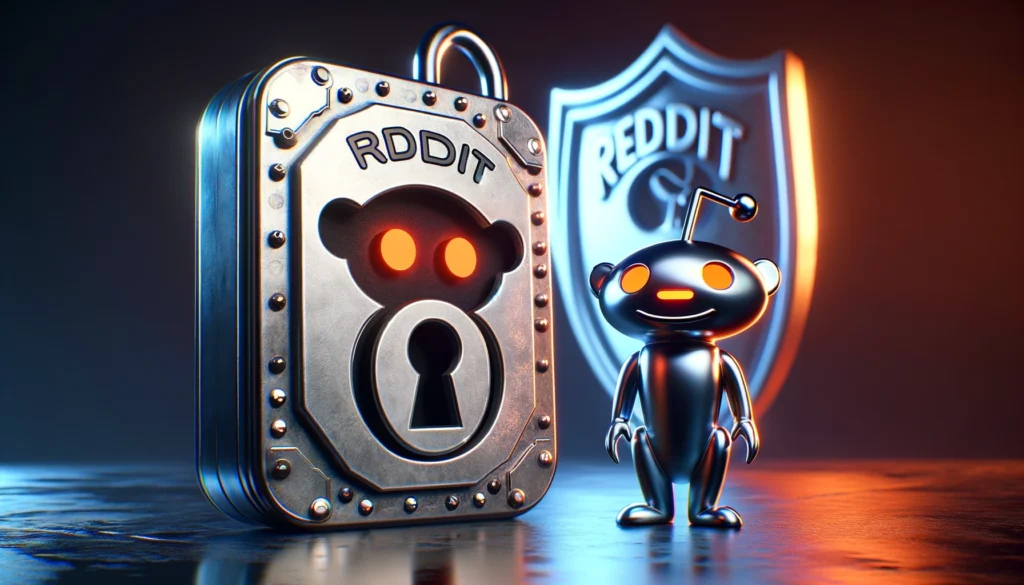
While you’ve set your sights on a username that captures your essence, it’s equally important to ensure your Reddit account’s security is ironclad. After all, what’s the point of having the perfect username if your account’s at risk? Start by using a strong, unique password that’s not easily guessed. This is your first defense against unauthorized access, ensuring that the essence you’ve so carefully chosen remains yours alone.
Enable two-factor authentication for an extra layer of security. This requires a code from your phone in addition to your password, making it tougher for intruders to gain access. Be mindful of phishing attempts; always make sure you’re on the official Reddit site or app before entering your login details.
Pay attention to the red flags of unusual account activity. Regularly review the devices connected to your account and the emails from Reddit, especially those concerning security. Keep the email tied to your Reddit account—or your Google account or Apple ID if that’s how you’ve signed up—secure. This way, even if someone tries to recover your account without permission, they won’t get far. Remember, maintaining security allows you to change and enjoy Reddit with peace of mind.