In an intriguing development within the tech industry, Google has recently rebranded its AI chatbot Bard to Gemini, alongside launching a novel mobile application under the same name. This strategic move not only signifies a shift in Google’s branding approach but also highlights the company’s ongoing efforts to enhance user interaction with AI technologies. The Gemini app, designed to offer a conversational, multimodal, and helpful AI assistant, introduces a new paradigm in how users can engage with AI through typing, talking, or even uploading images for a wide range of assistance. Available on Android through Google Assistant and on iOS via the Google app, Gemini encompasses an advanced AI model, Gemini Advanced, as part of its Google One AI Premium Plan. This plan, priced at $19.99 per month, promises an advanced level of access to Gemini, alongside other Google AI innovations and substantial storage space. As we examine the implications of this rebranding and the introduction of the Gemini app, several questions arise about the motivations behind the name change, the distinct features and potential of the Gemini app, and how it compares to its predecessor, Bard. Furthermore, understanding the technological underpinnings of Gemini’s AI capabilities, its user experience, privacy considerations, and the broader impact on the future of AI becomes imperative.
The Rise of Gemini
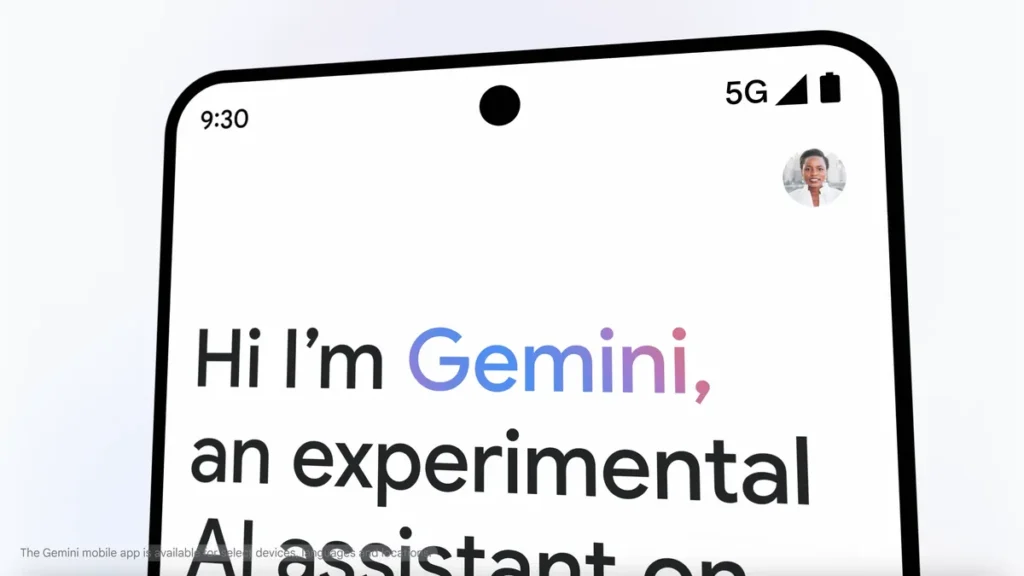
The emergence of the Gemini mobile app, powered by Google’s innovative Ultra 1.0 AI model, marks a significant milestone in the evolution of mobile technology and artificial intelligence integration. This new app on Android and iOS is not just a testament to Google’s commitment to advancing AI capabilities but also ushers in a new era of user interaction through mobile devices. The Gemini app, embodying Google’s latest foray into AI, offers a unique mobile experience that allows users to engage with technology via typing, talking, or even uploading an image for assistance.
Why Bard Became Gemini
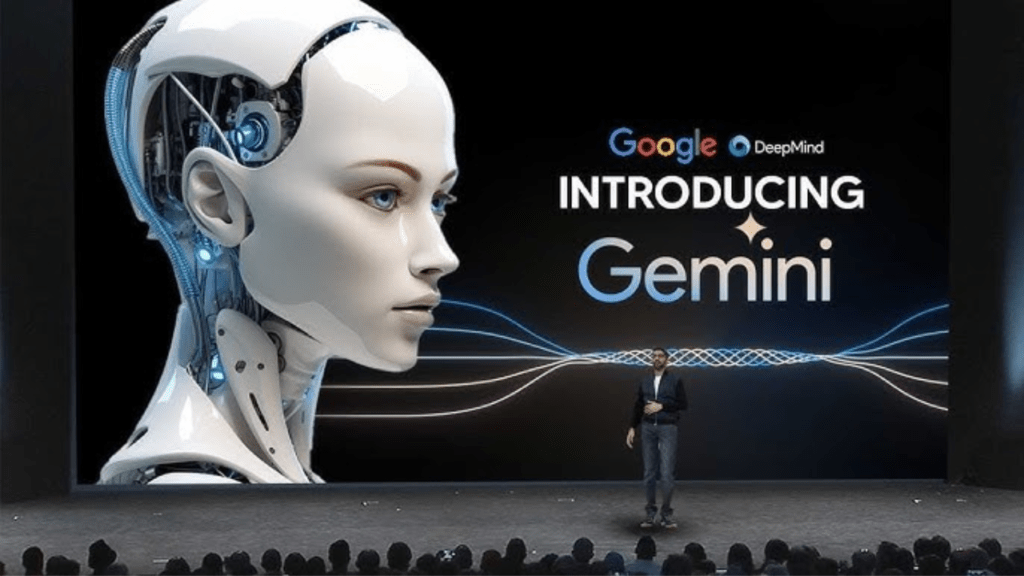
Renaming Bard to Gemini was a strategic decision by Google to better align with the launch of its sophisticated Gemini AI large language model, setting the stage for a new competitive landscape in artificial intelligence. This move situates Gemini as a formidable contender against OpenAI’s GPT models, highlighting the seriousness of Google’s commitment to leading in AI innovation. The introduction of Gemini Advanced, featuring Ultra 1.0, underscores the model’s capability to perform highly complex tasks such as coding, logical reasoning, and engaging in creative collaborations.
The transition to the Gemini branding, which encompasses the unveiling of a dedicated Android app and plans for multilingual expansion, signifies a pivotal moment in AI accessibility and integration. By allowing users to set Gemini as the default assistant on Android devices, Google is not only advancing the technology but fostering a sense of belonging among its user base, who now have a more powerful tool at their fingertips.
| Before | After |
|---|---|
| Bard | Gemini |
| Basic tasks | Complex tasks including coding |
| Single language | Expansion to more languages |
| Standalone | Integrated Android assistant |
This rebranding from Bard to Gemini is more than a name change; it’s a leap towards an AI-driven future where technology becomes an integral, accessible, and advanced companion in our daily lives.
Features of Gemini App
The Gemini App incorporates state-of-the-art chat functionalities, allowing users to interact with the most advanced AI model, Ultra 1.0, through typing, speaking, or uploading images. It emphasizes enhanced privacy controls, ensuring users’ interactions remain secure and confidential, aligning with Google’s commitment to safety. These features position Gemini as a leading tool in mobile AI applications, promising a blend of innovation, personalization, and security.
Innovative Chat Functions
Exploring the innovative chat functions of the Gemini Mobile App reveals a blend of versatility and technology, offering users a dynamic conversational experience through typing, talking, or adding images. The Gemini AI introduces a new experience, enabling expanded multimodal capabilities that cater to a variety of needs, from simple queries to complex tasks like coding.
| Platform | Feature | Benefit |
|---|---|---|
| Android | Contextual Help | Seamless integration with Google Assistant |
| iOS | Direct Access | Easy overlay experience for creativity and planning |
| Android | Advanced Features | Interactive coding features and collaboration on creative projects |
These features not only facilitate longer conversations and the creation of custom content but also ensure that users feel a sense of belonging by collaborating on creative projects and tackling complex coding tasks together.
Enhanced Privacy Controls
In an era where digital privacy is paramount, the Gemini Mobile App introduces enhanced privacy controls, enabling users to exercise greater authority over their data and privacy settings. With the unveiling of Gemini, formerly known as Bard, under the Google app umbrella, users now have the ability to fine-tune their interaction with data collection processes. These privacy controls allow for the customization of settings to limit data sharing with third parties and offer the option to opt out of certain data tracking activities. Moreover, Gemini provides transparency regarding the usage of user data and includes features to delete personal information upon request. This initiative is part of Google’s commitment to responsible data usage, aligning with the privacy expectations of Google One Premium plan subscribers, further bolstered by the Google One AI Premium offering.
Gemini Vs. Bard: the Differences
How do Google’s Gemini and Bard mobile apps differ in functionality and user experience? With the unveiling of Gemini, Google has marked a significant milestone in its AI journey, presenting a fresh perspective on how we interact with artificial intelligence. Compared to its predecessor, the Bard AI chatbot, Gemini, under its new name, represents an evolution in Google’s AI capabilities, offering a refined user experience and enhanced functionalities.
The differences between Gemini and Bard are rooted in Google’s commitment to innovation. Gemini boasts a more intuitive interface, making it easier for users to navigate and engage with the app. This is a testament to Google’s understanding of the importance of user experience in fostering a sense of belonging among its audience. Furthermore, Gemini incorporates advanced AI technologies that deliver more accurate and contextually relevant responses, setting a new benchmark in personalized digital interactions.
In essence, while both apps serve the purpose of facilitating AI-powered conversations, Gemini, as the latest iteration, reflects Google’s continuous efforts to push the boundaries of what’s possible with AI, providing users with a more sophisticated and user-friendly platform.
How to Download Gemini
In addressing the process of obtaining the Gemini mobile app, it is critical to highlight its availability across major platforms, specifically the Google Play Store for Android users and the App Store for iOS users. The installation procedure involves a straightforward search for “Gemini” within these platforms, followed by initiating the download and subsequent setup by adhering to the provided on-screen instructions. Additionally, potential users should be aware of compatibility requirements that ensure optimal functionality, alongside staying updated on future enhancements that could expand the app’s capabilities.
Gemini App Availability
The Gemini mobile app, offering a conversational, multimodal AI assistant, is accessible for download on both Android and iOS platforms, albeit through different pathways. For Android users, the pathway leads through the Google Play Store, where they can directly download the Gemini app. iOS users, however, will find access to Gemini not in the App Store but seamlessly integrated within the Google app. This strategic distribution ensures a wide reach, allowing users from both platforms to experience Gemini’s innovative features in the coming weeks.
- Android Users:
- Download directly from the Google Play Store.
- iOS Users:
- Access through the Google app.
This approach underscores Google’s commitment to making Gemini’s conversational AI accessible, fostering a sense of community and belonging among its users.
Installation Steps
Downloading the Gemini mobile app involves a straightforward process accessible via the Google Play Store for Android users or through the Google app for those on iOS devices. This move symbolizes a significant transition from Bard AI chatbot to its new name, Gemini, underlining Google’s commitment to evolving user experience and accessibility. The installation steps are designed to be user-friendly, ensuring that everyone can seamlessly integrate Gemini into their daily digital interactions.
| Platform | Steps to Download Gemini |
|---|---|
| Android | Google Play Store -> Search ‘Gemini’ -> Install |
| iOS | Google app -> Search ‘Gemini’ -> Install |
Once installed, users are prompted to set up their account and preferences, enabling a personalized experience right from the start. Whether by typing, talking, or adding images, Gemini stands ready to assist, marking a new era in mobile app interaction.
Compatibility Requirements
Moving from the straightforward installation process, understanding the compatibility requirements is crucial for users interested in integrating the Gemini app into their digital lifestyle. As Google unveils the new name for its mobile app, Gemini, it’s important to note that:
- The app is designed for both Android and iOS platforms, fostering inclusivity among users.
- On Android, users can seamlessly access Gemini through Google Assistant.
- For iOS users, direct access is available via the Google app, ensuring a unified experience.
- Despite its broad availability, the app is conspicuously not available on Apple’s OS, underscoring a potential gap in the digital ecosystem.
This article aims to analyze the compatibility requirements, ensuring readers are well-informed and feel a sense of belonging in the evolving landscape of mobile applications.
Integrating Gemini in Daily Life
Integrating the Gemini mobile app into daily routines offers users a seamless blend of productivity and personal management tools. The ability to use Gemini across various aspects of daily life enhances not only productivity but also the sense of belonging within the Google ecosystem. Users can seamlessly transition between tasks, ensuring a harmonious integration of work and personal life.
| Feature | Application in Daily Life | Benefit |
|---|---|---|
| Gemini in Gmail | Managing emails | Streamlines communication |
| Google Workspace | Collaborative projects | Enhances teamwork and productivity |
| Voice Commands | “Hey Google, ask for help” | Facilitates hands-free operations |
By being able to use Gemini within Gmail, users efficiently manage their communication, thereby reducing time spent on email. Integration with Google Workspace allows for smoother collaboration on projects, ensuring that productivity remains high. Moreover, the addition of voice commands like “Hey Google, ask for help” empowers users to stay engaged without breaking their workflow, especially when multitasking.
Integrating Gemini in daily life thus represents a pivotal shift towards more connected and efficient personal and professional environments. This integration not only promotes productivity but also fosters a sense of belonging among users by providing a cohesive and interactive experience.
Gemini’s AI Technology Explained
Turning our attention to the technological underpinnings of the Gemini mobile app, it’s essential to understand the artificial intelligence (AI) that powers its functionalities. The core features of Gemini are underpinned by sophisticated AI algorithms that enable the app to learn from user interactions, enhancing its efficiency and personalization over time. This section will explore how Gemini’s AI technology operates and adapts, providing a seamless and intuitive user experience.
Gemini’s Core Features
At the heart of the Gemini mobile app lies its AI technology, Ultra 1.0, which sets a new benchmark for artificial intelligence capabilities in mobile applications. This transformative technology underpins Gemini’s core features, making it a pivotal moment as Google unveils this new app, heralding a new era of digital interaction.
- Ultra 1.0:
- Preferred for its superior capabilities in blind evaluations.
- Enables complex tasks such as coding and logical reasoning.
- Acts as a personal tutor for digital creators.
Gemini, with its new name and as part of Google’s innovative stride, offers a conversational, multimodal AI assistant that’s accessible and helpful, fostering a sense of belonging among its users. It’s a testament to Google’s commitment to advancing AI technology, making the Gemini app not just new but a gateway to future possibilities in the digital domain.
How Gemini Learns
Building on the core functionalities of Ultra 1.0, it is pivotal to understand how Gemini’s AI technology evolves through learning and interaction. As a state-of-the-art chatbot, Gemini leverages an advanced large language model to grasp and perform complex tasks, including coding and creative collaboration. This AI model learns from a vast array of data sources, improving its reasoning and output quality through continuous interaction with users across more than 150 countries and territories. Its integration with platforms such as Android and iOS, and tools like Google Assistant, enhances its learning capabilities by providing real-world applications and feedback. Gemini’s learning process is further enriched through the Google One AI Premium Plan, where trust and safety checks based on human feedback refine its responses, ensuring a safe, reliable, and highly personalized user experience.
User Experience With Gemini
Exploring the user experience with the Gemini mobile app reveals a seamless integration of innovative features and intuitive design, catering to a wide range of user needs and preferences. The transition to Gemini as the new name marks a significant milestone in the app’s evolution, enhancing the conversational and multimodal capabilities that define its core. Through the Gemini mobile app, Google has crafted an experience that is not only helpful but also deeply engaging, ensuring users feel a sense of belonging and connection within the digital space.
- Key Highlights of the Gemini User Experience:
- Accessibility and Convenience:
- Access through Google Assistant on Android and directly from the Google app on iOS.
- Multimodal interactions including typing, talking, or adding an image for assistance.
- Advanced Features for Enhanced Productivity:
- Gemini Advanced and Ultra 1.0 for complex tasks, personal tutoring, and creative collaboration.
- Availability in over 150 countries, with plans for further linguistic expansion.
- Community and Belonging:
- A conversational AI assistant experience that fosters a sense of community.
- Contextual help that makes users feel supported and understood.
This analytical overview of the Gemini mobile app’s user experience underscores Google’s commitment to creating an app where every interaction is meaningful, fostering a unique sense of belonging among its users.
Gemini and Privacy Concerns
While the Gemini mobile app offers a plethora of user-centric features enhancing productivity and community engagement, it is imperative to examine the implications of its advanced capabilities on user privacy. The introduction of Gemini Advanced, as part of the Google One AI Premium Plan, underscores a pivotal moment for privacy advocates and users alike. This new tier grants subscribers access to Ultra 1.0, an exceptionally potent AI model, but raises questions about the extent of data analysis capabilities and their impact on personal privacy.
| Aspect | Concern | Mitigation Strategy |
|---|---|---|
| Data Collection | Expansion increases data gathering scope. | Implementing trust and safety checks. |
| Personalization | Use of personal data for AI training. | Refinement based on human feedback. |
| Access | Subscribers’ Google Drive storage access. | Safety measures to protect sensitive information. |
| Data Utilization | Handling and usage of personal data. | Transparent policies and user control options. |
| Global Expansion | Diverse regional data collection. | Adherence to local privacy regulations. |
The integration of safety measures, such as trust and safety checks refined by human feedback, demonstrates Google’s commitment to addressing privacy concerns associated with Gemini. However, as Gemini continues to evolve, it is crucial for ongoing dialogue and transparency to ensure users feel secure and valued within this digital ecosystem.
Future of AI With Gemini
As Gemini integrates with Google’s expansive suite of applications, it sets a new benchmark for AI’s potential in enhancing user experience and operational efficiency. With Gemini’s new name symbolizing the duality of human and machine intelligence, the future of AI appears more promising than ever. Building a true AI assistant that understands nuanced instructions and possesses deep data analysis capabilities is at the heart of Gemini’s mission.
- Gemini’s advanced AI capabilities promise:
- Personalized Experiences: Tailoring interactions to individual preferences, creating a sense of belonging.
- This fosters a deeper connection between users and technology.
- Efficient Problem-Solving: Leveraging deep data analysis to provide solutions to complex problems quickly.
- Users experience a seamless, efficient digital environment.
- Innovative Interfaces: Introducing new ways to interact with digital content, moving beyond traditional touch and type interfaces.
- Encourages users to explore and engage with digital content in novel ways.
The future of AI with Gemini points towards a digital ecosystem where advanced AI is not just a tool but a true assistant, capable of understanding the subtleties of human instruction and providing responses that feel both intuitive and deeply personalized. This vision of building a true AI assistant marks a significant leap forward in our journey towards more intuitive, efficient, and inclusive digital experiences.
